|

LEGAL AND DISCLAIMER
THE CONTENTS OF THIS MANUAL REFLECT THE AUTHORíS
VIEWS ACQUIRED THROUGH HIS EXPERIENCE ON THE TOPIC
UNDER DISCUSSION. THE AUTHOR OR PUBLISHER DISCLAIMS
ANY PERSONAL LOSS OR LIABILITY CAUSED BY THE
UTILIZATION OF ANY INFORMATION PRESENTED HEREIN. THE
AUTHOR IS NOT ENGAGED IN RENDERING ANY LEGAL OR
PROFESSIONAL ADVICE. THE SERVICES OF A PROFESSIONAL
PERSON ARE RECOMMENDED IF LEGAL ADVICE OR ASSISTANCE
IS NEEDED. WHILE THE SOURCES MENTIONED HEREIN ARE
ASSUMED TO BE RELIABLE AT THE TIME OF WRITING, THE
AUTHOR AND PUBLISHER, OR THEIR AFFILIATES ARE NOT
RESPONSIBLE FOR THEIR ACTIVITIES. FROM TIME TO TIME,
SOURCES MAY TERMINATE OR MOVE AND PRICES MAY CHANGE
WITHOUT NOTICE. SOURCES CAN ONLY BE CONFIRMED
RELIABLE AT THE TIME OF ORIGINAL PUBLICATION OF THIS
MANUAL.
THIS MANUAL IS A GUIDE ONLY AND, AS SUCH,
SHOULD BE CONSIDERED SOLELY FOR BASIC INFORMATION ON
THE TOPIC. EARNINGS OR PROFITS DERIVED FROM
PARTICIPATING IN THE FOLLOWING PROGRAM
ARE ENTIRELY GENERATED BY THE
AMBITIONS, MOTIVATION, DESIRES, AND ABILITIES OF THE
INDIVIDUAL READER. NO PART OF THIS MANUAL MAY BE
ALTERED, COPIED, OR DISTRIBUTED, WITHOUT PRIOR
WRITTEN PERMISSION OF THE AUTHOR OR PUBLISHER.
ALL PRODUCT NAMES, LOGOS, AND TRADEMARKS ARE
PROPERTY OF THEIR RESPECTIVE OWNERS WHO HAVE NOT
NECESSARILY ENDORSED, SPONSORED, OR APPROVED THIS
PUBLICATION. TEXT AND IMAGES AVAILABLE OVER THE
INTERNET AND USED IN THIS MANUAL MAY BE SUBJECT TO
INTELLECTUAL RIGHTS AND MAY NOT BE COPIED FROM THIS
MANUAL.
COPYRIGHT © 2009 ALL
RIGHTS RESERVED LOOT4LEADS.COM.
Introduction
Thank you for taking the first step in achieving success
with CPA marketing and networks. It's definitely the new way to make money in
affiliate marketing and this guide is an online version so that any updates
can be made easily and you don't have to download another ebook. I
consistently follow new CPA trends, hot offers, what works, and what doesn't,
and in all my findings, they will all be displayed here. Make sure you
take the time to really go through each step of this guide so you have a good
idea of how to follow the steps to succeed. If you follow and actually
implement these steps, this system will work for you. So let's get
started!
Loot4Leads.com Contents
|
|
|
|
Section I -
Intermediate
|
|
Section II -
Intermediate
|
|
Section III -
Intermediate
|
|
Section IV -
Intermediate
|
|
Section
I - Intermediate
Poll
Technique
If you haven't figured out which
CPA offers are the easiest to convert and in some cases make great money with,
it's definitely one field offers. One field offers are simply those that
when the user gets to the offer landing page is required to enter their email
address or a zip code to continue onto the next page. You get credit for
the lead once they submit their email address or zip code (depending on the
offer) no matter what the user does next. These leads will typically pay
anywhere from $1.00 to $1.50 on average, which makes the one field offers
attractive since they are usually easy to convert.
The poll technique is not new,
but it does work over and over again because one of the methods for getting
traffic is always current breaking news. The poll technique is exactly
what it sounds like as you are asking your visitor a simple question like "Which
Coffee Do You Prefer? Starbucks or Dunkin Donuts" This is the teaser
question that entices the user to pick their choice and then get to the offer
page by entering their email address or zip code (whichever field the CPA offer
uses). Typically every one field offer will give away some type of gift
card, cash, or other items to get the user to continue onto the offer. See
the example below:

In this case if the user selects
Dunkin Donuts from your question, you would direct them to this offer.
Otherwise if the user selected Starbucks, you would send them to a Starbucks
offer where they can get a $250 gift card for their participation. You
will notice that for your user to get the $250 gift card to dunkin donuts as
shown above, they will need to participate in takings surveys, try out services
or products, etc. in return for the gift card. However, you're not really
concerned about if the user completes anything after entering their email
address as you will get credit for the lead immediately after they enter their
email and click continue.
Now you're probably wondering
how you setup these polls and how do you get traffic to them? You can
setup polls and get traffic to them a number of different ways and I will show
you some examples below. You can put polls on your own website that relate
to your site content. For instance if you had a food blog or recipe site,
you could potentially put this Dunkin Donuts offer somewhere on your site since
many of your visitors would be into food related offers such as this one.
The other way you can setup
polls is to simply use a generic offer such as ones like "Get a $250 Gas Card"
or "$1,000 Wal-Mart Gift Card" that will cater to almost all general visitors.
One example where I have a website using a poll that is: DonateYourRV.net.
You can see as pictured below, it's just a one page simple site that gives
information on how a person can donate their RV and then asks them a question at
the bottom of the page. This is my poll where I can offer the user a gas
card for their vote.

As you will see from above, it's a site that gives some simple information on
how a person can donate their RV and then has a poll at the bottom of the page
that relates to the content within my site. Once the user clicks on the
"Yes" or "No" link to Vote, they will get taken to a CPA offer where if they
enter their email address on that page, I will get paid $1.10 for each email
submission. It's important to note that I use the same affiliate link for
both answers "Yes" and "No". In a later chapter I will show you step by
step on how to setup a simple site like this that makes money on auto-pilot, but
the purpose of this chapter is to show you how you can setup the poll technique
on your own content sites that you have existing or create on your own using my
methods in a later chapter.
I've seen in some cases where people that use the poll technique actually
have tracking or poll software setup on their site that will show their visitors
how many people actually voted after the user themselves vote. There are
free sites out there where you can create your own free poll like
http://www.micropoll.com/ however, I
don't use any tracking or poll software for my sites. It's just another
step I would need to setup on my website and I try to make them as simple as
possible with spending as less time setting the sites up using the poll
technique as I can. I don't have any positive proof that actually using
poll software on your site will convert better or earn you more leads then
setting up the simple poll method I use on the example site above:
www.DonateYourRV.net
Back
to Table of Contents
Article Marketing with Polls
You can get a lot of free traffic from writing articles as they appear in the
top of the search engines for particular keywords that you are targeting.
The possibilities to promote CPA offers via articles is really endless.
For each CPA offer there is, usually there are dozens and even sometimes
hundreds of keywords that you can target and get in the top of the search
engines for those keywords. Another method of getting some instant traffic
to your articles is the "Poll" method which I explained about in another
chapter.
Using the techniques I mentioned in the polls, simply write an article about
the breaking news or hot items searched for in Google or Yahoo search trends.
I will give you two examples of two breaking news topics that I wrote a couple
articles on that drove thousands of visitors to my article in just a couple days
bringing me in hundreds of dollars in leads from CPA offers.
When I was searching through Google trends, I noticed that the search term "Rihanna
beaten / Chris Brown fight / jail" with all kinds of different phrases similar
to this where all over the top 100 searches in Google for the last day or so.
This seemed like a good topic to write an article on and earn some money with
the "poll technique" very quickly if I can rank high on the search engines for
some good keywords. So when I did my keyword research, I found that I
wanted to actually target two keyword phrases. One was "Chris Brown Beats
Rihanna" and the other "Chris Brown Arrested". You will see my article
below along with how I setup the poll technique.

You will see that this article was submitted on 2/10/09 and it was instantly
approved using Articles Base since my author status is on auto approve now.
When using the poll technique for breaking news always use article sites like
Articles Base, Go Articles, etc. Do not use EzineArticles or any other
sites that you need to wait for your article to be approved, because sometimes
by they time they are approved, the breaking news isn't searched as much as it
was when it first came out.
I went to a couple of websites on the actual story about the incident that
happened and had enough info to write an article. Remember, you can
basically take the information you read on a particular website and put your own
words, your own opinion, or twist on it to make sure the content is unique and
not blatantly copied directly for the source. I immediately got a first
page listing in Google for keyword "Chris Brown beats Rihanna". The
article actually stayed on the first page for several weeks. Now with
breaking news articles, I don't bother with trying to get back links because
this type of news will eventually die away after a few weeks or months so it's
not really necessary to maintain top results.
However, if I did get back links for this article, I could of possible ranked
in a higher position on the first page, but I was okay with where I was at since
it was getting hundreds of views per day. Now that it's a little less than
two months old, the article has gotten 3,887 views resulting in about 65 email
submit leads. The main offer I promoted was for a free IPod Touch as noted
in the article, but as I saw it wasn't converting very well, I changed it to a
Free $1,000 Wal-Mart gift card which converted much better.

From just this one article I made $76+ in just a couple short weeks, but the
majority of the traffic and money came in the first couple of days when the news
was hot. You can do this over and over again each day as there is usually
always some breaking news or in general heavy volume on new search terms each
day where you can take advantage of getting this traffic through this article
marketing method.
It's important to note that you will want to monitor your results early to
determine if you need to switch your email submit offer to something that might
convert better. As in my case I saw that I was only getting $.06 EPC with
the IPod Touch offer and when I switched over to the $1,000 Wal-Mart gift card,
I almost quadrupled by EPC to $.22. So if I was promoting the Wal-Mart
gift card from the beginning I could of probably made a lot more money, but this
is something you will simply need to test and learn on your own with different
offers.
There are a couple of ways where you can change your affiliate link as I did
from the IPod Touch CPA offer to the Wal-Mart gift card. One option is to
simply edit your article and change the links there, however the problem with
that is it takes time to get approved. For whatever reason, Articles Base
will need to review any edit changes to your article so while it's in review,
the article is actually taken down and visitors that see your article in the
search engine, will get a missing page.
The other option which is much
better, is to control the links on your own website domain (SEE CHAPTER XXXX FOR
DETAILS). This was you always have the same link in the article which points to
your domain name. Then you can easily control the affiliate links on your
domain name and change them instantly which doesn't affect editing your article.
The whole process of researching a topic, keywords, and writing the article
probably only took me about 20 minutes of work and it netted me $76+ in pure
profit. After this article was done, the next day it was time to Google
trends again to see what was the new hot search term for the past 24 hours.
In this example I saw that there had been a news report about the famous major
league baseball player, Roberto Alomar apparently was reported to have Aids.
After doing my keyword research I found that I was simply going to target the
keyword "Roberto Alomar Aids". A few hours after I submitted the article
it appeared on the first page for the keywords I was targeting and I received
another few hundred views per day on the article. Over the next few weeks
it totaled to 2,222 article views and another $30+ in leads with about 20
minutes of more work.

To this day, my article is still holding strong on the first page of Google
for keyword "Roberto Alomar Aids" without having to do any further work or get
any back links to the article to maintain it's position. It probably won't
get much more traffic in the future unless some other news comes out about
Roberto Alomar and aids, but this breaking news technique is to simply capture
the high volume search traffic on breaking news, make some easy money getting
leads via the poll technique, and move onto the next article.
Even if you
only get a little as $5 or $10 earned per article, if you do this each day,
that's an extra $150/$300 in pure profit each month on just this simple
technique. Some of your articles might never make it to the top of search
engines and make any money, but other times you will get a winning article that
can make you over $75 like my Rihanna / Chris Brown article did.
Back
to Table of Contents
Using Google Trends
with Article Marketing
I was checking Google Trends for the day and looking through some search
terms I found an interesting term that I had never heard of before called "power
texting".
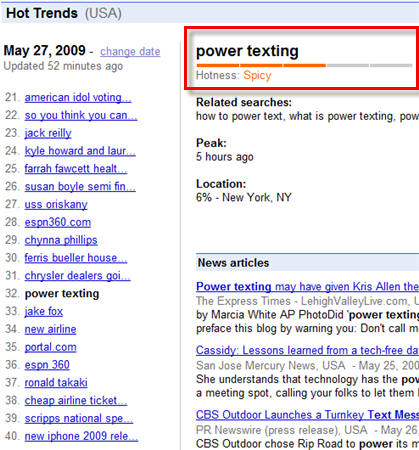
So I clicked on the link and found that it was getting hot in which a lot of
people were searching for it. I then did a quick Google search on the term
to check out my exact competition and found there wasn't much out there.

While I was searching for this phrase I got some understanding of what the
term meant and how it started. Basically it was the technique used to win
over votes for the American Idol winner of 2009 which I got enough info to write
a quick article about on Articlesbase.com. It took me about 10 minutes
worth of research and writing the article in which I submitted.
Next, I bookmarked the article to get just one backlink from JumpTags.com.
About 15 minutes later, I searched the keyword phrase I was targeting again and
I ended up in the #6 position in just 17 minutes! I'm not expecting to get
a ton of traffic unless this search phrase gets really hot, but this is just an
easy example of how you can take lots of hot trends in Google and write an
article about the information incorporating the poll technique to get some easy
leads. This article could soon turn into thousands of views and hundreds
of leads just like my other ones did as shown above.

You will see in my article that I've got two places where I put my poll to
get maximum clicks to my email submit offer.
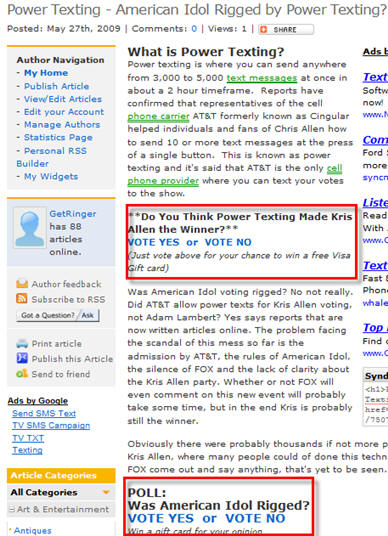
Back to
Table of Contents
Using Google Trends with PPC
& Article Marketing
Another way that I earn leads is getting an instant flood
of traffic using Google trends to find out what people are searching for at the
moment to see what's hot. You can go to
this link to find out
what people are searching for up to the date or even past days. For this
technique I always look at the day before or current day to find out what
keywords I want to get my traffic from.
For this example I found out that "spin gym" was the top
search phrase for the previous day which means it's probably getting lots of
searches which I can try and target a portion of this traffic to my website
using PPC and lead them to a CPA offer.

You can click on the keyword to get detailed information about similar search
phrases and blog / news articles on about what the "spin gym" is.

Without even having to click on the actual articles or blog posts I can
already tell that the spin gym is a new fitness product that you is portable you
can take on the go. Now that I know what niche this keyword is in, it's
time to find a CPA offer that will fit well with this.
Using Hydra network as an example, I searched for fitness offers and found a
couple good ones I can use to get my leads.
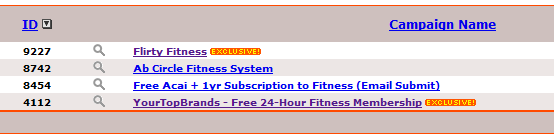
I have a couple options of fitness products that I can earn from sales or
free trials, but there is one offer that is a simple zip code submit where I can
get easy leads from. I could try any of these offers, but in this example,
I chose the one field email address offer where the user can get a free 24-hour
fitness membership.
Next, it's time to setup my landing page where I am going to lead the user to
the CPA offer. This can be the UGLIEST page ever and it only took me 1
minute to setup. I don't care how it looks, because my main focus is for
the user to click on the ad for the offer that will direct them to the CPA offer
page. Basically my landing page has a title, then the graphics of the CPA
offer I copied, and some text underneath that I grabbed from an article I wrote.

I uploaded this page to a domain that I already own and named the page "spin-gym.html"
which you should always use the keyword in the page name and title of it to get
a good quality score in Adwords.
Next, it's time to setup my ad on Adwords. For this example all I just
need to let the user know about the offer I am advertising and I came up with
something like this below.

Then for the keywords all I need to do is enter in the #1 searched term in
google trends with all the match types so I get anything related to "spin gym".
I can get clicks to my ad as low as $0.03 and probably even lower as that is my
maximum I am willing to pay.
Just by setting up the simple landing page and the ad, I already have a
quality score of 10/10 which is the best you can get. This means that my
ad will be shown as much as possible at the lowest price.

How do I know this will be profitable? Well I don't, that's why I monitor all
new campaigns I setup for the next 24 hours. For every 50 cents I spent on
clicks which should give me about 16 clicks I should convert at least one user
into submitting their email address which will give me a $1.30 lead. Turns
my profit into 80 cents for each 16 clicks I can get to my ad.
By only spending .03 per click I won't be losing much money if this ad
campaign doesn't work for me. I know from past experiences that if you can
get clicks that low, that you should be able to make money driving users to the
one field submit offers.
After waiting a few minutes, I searched for the keyword on Google and my ad
was #1 in the sponsored search with no other competition!

I will monitor both my Adwords campaign and Hydra account to see if this will
be a profitable campaign, but from doing this type of technique in the past, I
know it can be. Hopefully this gives you some good ideas on how to setup
your own PPC campaigns using Google trends as a starting point.
The nice thing about PPC is that you don't have to wait too long or wonder
and hope that your ad or article will make it to the top of Google unlike with
getting natural search engine rankings.
Just be sure to monitor your new campaigns by the hour if you can as you
should be able to tell if the campaign will be a winner right away after the
first 100 to 150 clicks to your ad. If I haven't made a profit after 150
clicks to my ad (which my ad costs would be higher than the money I made in CPA
leads offers) it's time to pull the plug and pause or delete the Adwords
campaign.
I've found that some niches work much better in making money with CPA offers
than others. You just need to be sure to tie the Google trend keyword into
a similar CPA offer so that it matches the interest of the user searching for
that keyword phrase.
To maximize my results I also wrote an article using the
techniques explained earlier in this chapter and which has already worked well
for me.
I made it in the top for two good keywords
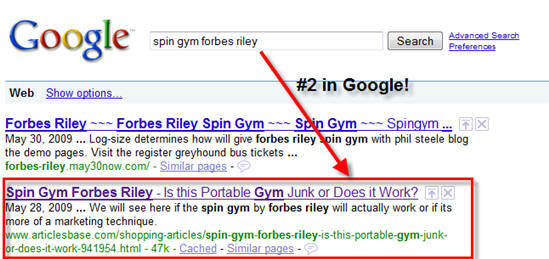
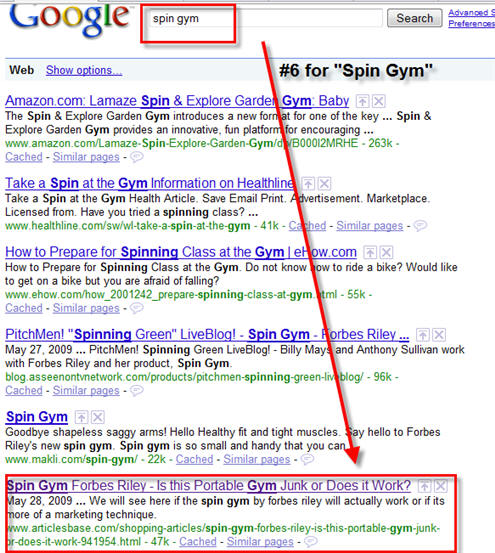
By getting good results in Google, I've already had 477
visits to my article in just a couple days!

Back
to Table of Contents
Earning Money from CPA Offers from 1 Page Mini Sites
In this chapter I am going to explain how you can earn money from CPA offers
setting up simple one page mini sites. Using the example site again that I
created: www.DonateYourRV.net, I setup this website with the intention of
earning money using the poll technique where I could earn leads from one field
email submit offers. The first thing that I did which is important in many
of the techniques you will do to earn money with CPA offers is to do keyword
research and eventually pick a particular category or niche that you are going
to focus on. Following the keyword research techniques that I explained
earlier, I found that I wanted to target the keyword phrase "donate your rv" as
it was getting a few hundred searches per month with not much competition.
1. The first step in creating your mini site is to purchase a domain name
that has the keyword phrase you are targeting. In my case, I wanted to
register donateyourrv.com. Unfortunately, the .com name was already taken,
which is okay. In this case, DonateYourRV.net was available so I purchased
this name. You don't necessarily need to get the .com name using this mini
site technique as the .net, .org, and sometimes even .info will work just fine.
Go to
Godaddy.com and register the domain name of the keyword phrase you
are targeting.
2. The next step you will need to do get a hosting
account so that you can host your mini site online. I recommend using
HostGator.com for hosting your mini site. Once you have your hosting
account setup, you will want to start creating your mini site on the topic you
selecting around your keyword phrase. With Hostgator you can host
unlimited websites with your account which is great because you can use this
technique over and over again with more sites and only pay for one hosting
account with HostGator.
3. In my example I was targeting people that wanted to donate their RV to
charity or other organizations that take RV's from people looking to donate
them. To get myself familiar with the topic, I simply Googled the search
phrase and took information from the first couple sites that I found and pasted
that into my mini site. Then just like article marketing, I rewrote the
information about "donating your rv" into my own words so that it wasn't
identical to the other websites.
4. Once I had my content written for my mini site, it was time to find a CPA
offer that I could promote using the poll technique. You can choose any
offer that would be targeting a general audience like get a "free gas card" or a
"free grocery gift card" which I find to work the best instead of offers like
"get a free purse" or "free NFL jersey" as these offers will only appeal to a
certain audience. For my example, I chose the free $250 gas card which
should appeal to almost anyone that visits my website.
5. Once you have chosen your CPA offer, you will want to setup a poll at the
bottom of the page. Make it stand out like I did so that the visitor can
easily see the poll question and vote. Enter your affiliate links for the Yes and
No link.
6. You can choose to add an image on your website at the top like I did or
just put the title of your site. I simply went to istockphoto.com and
found an image of and RV and purchased the license to use it on my mini site for
only $1.
7. Once you have the content ready to go, simply submit the information and
your mini site will be created for you.
After your website is live, you will want to write some articles and get more
back links so that your site can rank high in the search engines. The main
goal of getting traffic to your mini site and earning money through CPA offers
is to get your mini site listed in the top of the search engines.
The important step in creating your mini site is that using your domain name as
the keyword phrase will immediately rank it high in the search engines as you
can see from the screen shots below. I've ranked in the top 5 in all three
major search engines for the keyword phrase that I was targeting. To
maintain a top listing you will need to get back links to the mini site which
you can create an article about your topic and submit that to an article site.
Within your article, you can link to your mini site to get a back link and it
will also result in more traffic to your site from all the people that view your
article.
To get maximum traffic and back links, I also suggest doing the social
bookmarking techniques that are explained in the Backlinks Chapter to get lots of
backlinks and keep your mini site ranked high in the search engines.

Yahoo

MSN

Once you have created your mini site and gotten your back links all setup,
it's time to just sit back and let the site start earning money for you.
Mini sites will take longer to rank high in the search engines compared to
article marketing because of the way and timing search engines spider new
websites. Typically it will take a couple weeks or more for your site to
start appearing and rank high in the search engines for the keyword phrase you
are targeting.
The best part about the mini site technique is that you
only have to do the work one time and then it will continue to get traffic day
after day and hopefully earn you money from the CPA offers on the site.
I've had this mini site going for a little less than a year now and it still
shows up in the top 5 of all three major search engines for the keyword phrase
I'm targeting. The stats show that I've made $39.60 for the CPA offer and
another $26.32 with Adsense ads on my site. It's not a ton of money but
using this technique all I have to do is setup the site, then forget about it as
it will continue to earn me money month after month.
CPA Income

Adsense Income

Another Example of Mini Site:
Another example of a mini site that I created using WordPress was in the
Lasik surgery niche. This is a very high paying niche for CPA offers,
Adsense, etc. Some CPA offers will pay you up to $20 for a simple lead of
information the user fills out for just a few basic fields of information.
Doing my keyword research as I explained in another chapter I was able to find
that I wanted to target the keyword "Lasik surgery center". According to
Google, it gets about 1,300 searches per month.
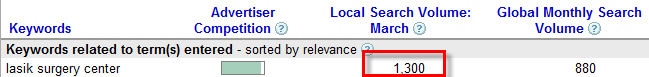
I also found out that there were under 10,000 competing websites for this
search term so I was going to try and get on the first page in the search
engines for this keyword phrase.

The most important technique in ranking my website high for this keyword is
to register a domain name with this exact keyword phrase. Unfortunately
the LasikSurgeryCenter.com domain was already taken, but the .net was available,
so I registered this name.
I then followed the same steps as I did for the first site and eventually my
initial work paid off as my site was ranked on the 1st page on every major
search engine! Yes, my ugly and plain old WordPress blog is getting
traffic and making me money without having to pay a dime for advertising.
You don't need to have any fancy designs or logos for your mini site as content
is king.
As long as you have some valuable content on your mini site and
get some backlinks to it, the search engines will love your site. Make
sure you try and follow all the steps as outlined for maximum and long term
results, but the basics I mentioned should work the majority of the time.
I added Adsense to this site as well because in this niche you can easily make
over $1 per click with Adsense!

Another Example
Finally, I used Google Trends to find out what many people were searching for
and I came across a keyword phrase "engagement chicken recipe" that sounded
interesting in which I could build a site around. When I looked into it
further, the recipe was featured on a television show so it got a lot of
attention and searches. I was going to target this keyword phrase as I
found there wasn't much competition around it at all.
Using the same
techniques above, I registered the domain EngagementChickenRecipe.com which was
available. With this site I used the same template and layout as I did for
the DonateYourRV.net site instead of using WordPress. Both ways work just
fine, it just depends on how you want your mini site to look and if you want to
ever update it easily like a blog.
Even though the keyword phrase was hot for a couple of days straight, Google
indicates it still gets about 720 searches per month.

After applying all the same techniques as my other sites,
I got some good results in Yahoo

And MSN


Also ranks high for keyword "engagement chicken" on Yahoo
and MSN! So that's a total of 6 great keywords I'm ranking high in for
just this one site!
You can repeat this
process over and over again in a variety of different topics and niches.
There is an investment involved in this technique which I had to purchase the
domain name for $8.95 and then get hosting for the mini site (which can vary in
cost host by host). However with HostGator you can host unlimited domains
so since I already had other sites on my hosting account the only real
investment was the domain name so made a total profit of $56.94. Again
it's not a ton of money but with any technique that only takes you minimal time
the first time to setup and then continues to earn you money time and time again
is a great earner for you!
Back
to Table of Contents
Setting Up Your Hosting
Account
I recommend using HostGator as your hosting provider as you are able to setup
unlimited websites with their service. If you are serious about making
money with CPA marketing, then you will most likely be setting up multiple
websites and you can do this with HostGator on the same account. They also
have a special right now that the first month of service is only 1 cent using
the coupon code below.
1. To get started setting up your hosting account, go to
HostGator.com here and click on the "Order Now" button for the hosting plan.

2. If you have your domain name already registered enter that domain or
enter the new domain name you want to register and select the appropriate box to
continue.

3. The next step is to select your hosting plan in which you will want the
"Baby" package which will give you all you need for the purposes of CPA
marketing.

4. Enter the coupon code: jury as seen below for your first month of hosting
for 1 cent.
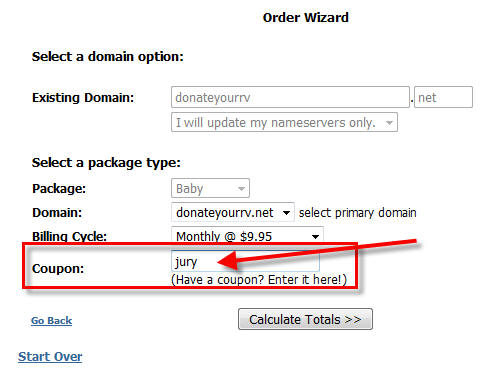
5. Review your order, and click continue to proceed.

6. Enter in your information on the checkout page to setup your hosting
account. You will receive an email from HostGator shortly that will
confirm your hosting account that should contain your login and password that
you will need to access your account.
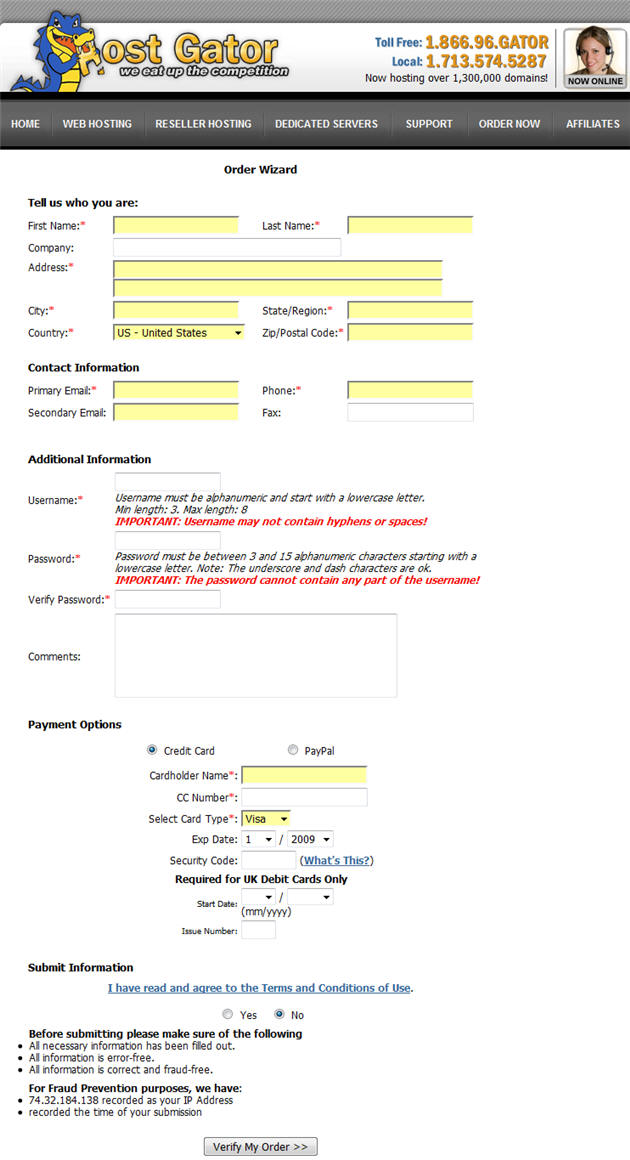
7. If you have registered your domain name somewhere outside of HostGator,
you will need to login to your domain registrar account (where you purchased
your domain name) and update the name servers on the domain name to the
information that you receive in the email from HostGator. If you are not
sure how to update the name servers, you can simply contact your domain
registrar by email or phone and ask them to update the name servers for you to
the information you receive from HostGator and they will do that for you.
Back
to Table of Contents
Registering Your Domain
Name
In this section I am going to show you an easy trick on how you can redirect
your own domain name to an affiliate link so you can use this as your link for
any articles you write for EzineArticles or other sites that do not allow
affiliate links unless you use your own domain name to redirect the link. As I mentioned earlier, there are some article sites
where you can't use your own affiliate link (which is the direct link you get
from a CPA offer). To get around this, all you need to do is use a domain
name you already have or purchase a new one to setup a redirection link.
1. The first step is to get or use a domain name you already have. If
you don't have a domain name, you will need to get one and I recommend using
GoDaddy.com here. If you already have a domain name you can use (even
if you're using it for another website, you can still setup a redirection link
on that domain name without hurting anything on that site), proceed to the next
chapter "Redirecting Your Affiliate Link Using Your New Domain"
2. You can register any domain name you like and the extension such as .com,
.net, .org, .info, etc. are fine as it won't matter what it is. I noticed
that .info domains are only $.99 so I'm going to go ahead and register this
domain instead of the .com or .net.

3.
Proceed to the next step in checking out to register your domain name:
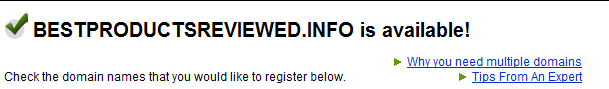

4.
You will need to continue through the checkout process and then
enter in your information to register the domain name.

5. Once you have continued and confirmed your order, you will have registered
the domain name instantly.
6. The next step is to get a hosting account where you are able to host the
domain name. To learn step by step on how to setup your hosting account,
see the "Setting Up Your Hosting Account" chapter.
Back
to Table of Contents
Redirecting Your Affiliate Link Using Your New Domain
1.
To redirect your affiliate link, you will first need to copy your
affiliate link and paste it into "notepad" or anywhere else on your computer so
you can access this again. So in this example, I will grab my affiliate link
that I want to redirect by logging into the CPA network I'm going to use as you
will see it below:

2. Copy that link and put it in notepad.

3.
In notepad again, copy the text exactly as it is below underneath your
affiliate link:
<html>
<head>
<meta http-equiv="REFRESH" content="0; URL=INSERT-LINK-HERE">
</head>
</html>
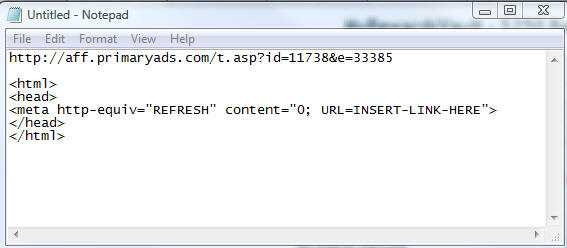
4.
Next, change the code where it says "INSERT-LINK-HERE' to your affiliate
link as seen below:

5.
Save this file on your computer as: index.html and remember where you
saved it to.
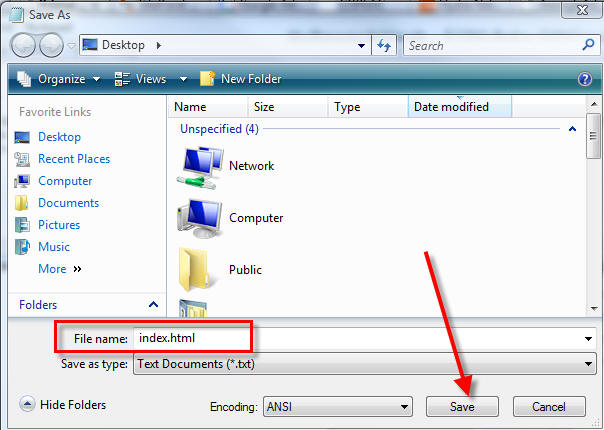
6.
Next, login to your hosting account's cpanel and click on the File Manager
to upload your new index.html file you just saved. For detailed
instructions on uploading your index.html file you just created to your domain
name, see this link here:
http://www.cpanel.net/docs/cpanel/Uploading_files_to_your_site.htm
7.
Once you have uploaded the index.html file, you will now be able to type
in your domain name in your internet browser and it will automatically redirect
to the CPA offer that you are promoting.
Back
to Table of Contents
How to Setup A Landing Page
In this chapter I am going to show you how you can setup your own landing
page or have someone do the work for you. For all my landing pages, I
simply have someone do the design and setup for me as I'm no good at any design
work or programming the format of a landing page. What I do is simply add
my affiliate links from CPA offers and ad any text I want on the landing page
after its already been created for me. In any case I will show you how to
setup your landing page both ways.
Using WordPress
The first example I will show you how to setup your own landing page for free
using WordPress which is one of the best blog scripts out there which you can
use for a variety of websites including landing pages. The first thing you
need to do is install WordPress on your web server. Here are detailed
instructions on
how to
install WordPress on your web host. Remember you need web hosting to
install WordPress and if you do not have hosting, please see the chapter on
setting up your hosting account.
For my landing page using WordPress I am targeting the Playstation 3 niche
and promoting a CPA email submit offer where the user can obtain a free PS3.
You will see below as it's very simple and meant to get the user to click on my
affiliate link to get their Free PS3.

Once you have your WordPress installed, it's time to add the content to your
new landing page. You will need to login to the admin area of your
WordPress blog which will be located at: YOURDOMAINNAME.COM/wp-admin (replace
YOURDOMAINNAME with the domain name you are using). Enter your login and
password that you were given when you installed the WordPress script.

After you login, you will be at the main screen of your WordPress blog where
you will be able to manage everything on your site. Landing pages are
simple so in my example I'm only going to make two posts and my site will be
complete. I will click on the Add New Post link to create my first post to
my blog.

This is where I will enter the content about my site. I am promoting a
PS3 offer so I'm going to simply write how a user can get a new PS3 online at
cheaper prices (and in this case free) instead of buying at their local
retailer. I'm also targeting the keyword "refurbished ps3s" so I will
mention information about how a refurbished ps3 can be cheaper than a new one
but be in better quality than a used console. I add a quick title
and a couple sentences in the post and Publish the post.

Most landing pages need content and not just affiliate links with CPA offers
as you won't get very good conversions with just using affiliate links and if
you are trying to get traffic to your landing page it will be much harder
without having some kind of content on your site. This is the reason for
adding the simple post, and next I can add the affiliate links I am promoting.
The next post I simply put an action headline where the user can obtain a
free PS3 which is an email submit CPA offer and I also added a free WordPress
plug-in that will display current eBay auctions of refurbished PS3 items that I
will earn commission on if anyone purchases the unit that clicked from my link.
Once I add the affiliate link and code for the eBay feed, I am ready to publish
this post.

My landing page is all setup now and it's live on the Internet ready to get
traffic and leads to my CPA offer. I also changed the WordPress template
to a different theme using a free plug-in to make the landing page look a little
more professional. There are a lot of things you can do with your
WordPress blog, however the purpose of this chapter is to show you how to setup
a simple landing page using WordPress. If you want to learn more about all
the things you can do with your WordPress blog, you can simply
visit this link.
There are a couple reasons why you would want to setup a landing page instead
of just directing your users to the CPA offer. First, you can add multiple
CPA offers and other ads on your own landing page if you build content around
your topic or niche like I did in this example. I simply made one post and
am able to promote a couple of different offers on my site. When you
advertise on Google Adwords, you will also need a landing page to get a good
ranking instead of just linking to your CPA offer. Finally, you will be
able to rank in the search engines for certain keywords and get free traffic to
your landing page. In my example here, I am ranked for "cheap PS3 deals"
in the top 40 or so in Google. It's not the best ranking but I haven't
event spent any time trying to get a higher position by getting back links or
optimizing my website.
Back
to Table of Contents
Using Your Own Template
If you are looking for a professional looking landing page that you are going
to be doing some heavy pay per click advertising with, it's recommended to
either design your own landing page if you are good enough to design a website
or have someone else do it for you. I'm not good at designing probably
like a lot of you, so I simply have someone design my landing page for me and I
will enter the text and CPA offers I want to the page wants its setup for me.
There are many freelance sites out there where designers are looking for work
and you can get a professional looking landing page for a very good price.
Sites like Guru.com, GetAFreelancer.com, and Scriptlance.com are the best I have
used in the past.
Scriptlance.com is my favorite and to get someone to design your
landing page, you would simply post a project there explaining what you want
designed. In this example, I wanted someone to design my Acai Berry review
site. There are a few main components to every landing page that you
should get when you have it designed for you which can be specified when you
created your project in Scriptlance.com or any other freelance site. Below
is the landing page that I had designed for me which the main components where
designed for me as indicated.

You will notice that the header and footer are customized which are the main
components of a landing page and should have your site title, sub title, etc.
all in the header and sometimes footer of the site. You should also get a custom
background color as you can see on the sides of the main body. Finally,
you should get a button designed that will have a link going to your CPA offer.
The overall color scheme is also customized to whatever you want. These
are the basic components of a landing page that you can get done for you and
something like this should cost anywhere from $25-50 depending on which
freelance site you use.
All of the text and screenshots of the Acai Berry sites that I am reviewing
are done by myself once I get the design completed for me. In this
particular landing page my goal is to simply review three different companies
that offer the Acai Berry diet product and have my CPA offer link setup to go to
each particular site. Review sites are one of the most popular ways to
make money promoting a particular CPA offer where there are a lot of different
companies offering the product such as Acai Berry.
What I did for this landing page was write a catchy title that will grab the
users attention once they land on my page.

Then, I created a brief intro that explains what acai berry is and giving
them information on different companies that offer the acai berry product where
they can purchase it.
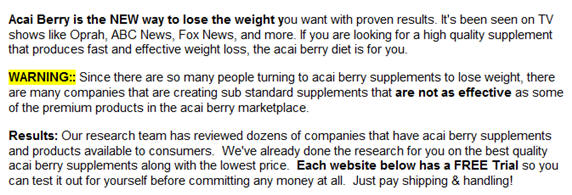
Next, I picked three good paying CPA offers for the acai berry product and
set these up as my affiliate links. All I did was go to each site, take a
screen shot of the website using SnagIt.com and then copied text from their site
and put it on my landing page. I rewrote some of the information to make
it my own, but since you are promoting their product you should be able to copy
anything from their site.

The landing page should be setup for you so that all you need to do is enter
the text like I did as the designer should send you HTML files to edit the
information. I use Microsoft Front Page to edit my landing page but any
web editing software should do the trick for you. I also add a Terms,
Privacy Policy, and Contact Us links at the bottom of the landing page to make
it look creditable and professional. These pages are simple to create and
you can use the same layout as your landing page, but just save a copy of the
page for each page you setup like one for the terms, privacy, and contact us.
Once you have the landing page setup with your CPA links and information, it's
ready to upload to your web host. All you need to do is upload all the
files that you received from your designer which should have one HTML file (your
main landing page) and then all your images used to create the page.
Make sure that you also optimize your landing page to use a good title and
keywords throughout your page so that you rank high on the search engines and
pay per click advertising for those keywords. You can see that I made
headlines and bold keywords throughout my landing page for "acai berry reviews",
"acai berry scam", etc. You should be able to format your text and title
tag for your landing page with any web editing software.
Back
to Table of Contents
Driving Traffic Using Pay Per Click Advertising
Using pay per click advertising can be an excellent and easy way to make money
promoting CPA offers if you know what you are doing. I only recommend
using pay per click advertising or PPC techniques after you have tried free
advertising and you have a little money to invest in spending. Obviously
PPC traffic is exactly what it sounds, you have to pay for it. So if you
don't know exactly what you are doing, you can burn a lot of money using PPC and
not getting any results as I have seen this happen to people time and time
again.
To give you an example of PPC ads, they are the small advertisements you see
at the very top or right side of the search engines that are labeled "Sponsored
Results"

Doing a search in Google for the popular acai berry products that are
available in which many CPA networks have acai berry offers that publishers are
promoting as you can see above. You will see that there are a lot of
people that are paying Google to have their website listed on the first page of
the search for the keyword "acai berry". With PPC, every time a user that
searches for something and clicks on a website that is in the Sponsored Section,
as seen above, the advertiser has to pay Google for that click. The
overall ranking of where your website appears in the Sponsored Links is simple
as you have to bid for your position. The higher you bid for each time
someone clicks on your ad, the higher you will rank. There are a few other
factors involved in the ranking system, however to understand the basics of PPC,
just know that the higher you bid for someone to click on your ad, the higher
you will appear in the search results.
So if you look at the first ad that shows up in the example above with the
title "Acai Berry - Warning" this advertiser may have bid $0.55 for each time
someone clicks on their ad. You will only pay Google for each time someone
clicks on the ad and then gets to your website. The next advertiser with
the title "Dr Oz Acai Berry Warning" may have bid $.50 for each click. So
as you can see with PPC advertising it's all about bidding and paying for each
time someone clicks on your ad to get to your website.
Now that you have a general idea of what PPC is all about, I am going to show
you step by step how to setup an ad in Google. I recommend using Google
Adwords and Yahoo for PPC advertisements as these two search engines have
converted the best for me in bringing me quality traffic and leads to my CPA
offers. In my example, I'm going to setup an ad promoting a website that I
am reviewing acai berry products. I know that acai berry products are very
hot and converting well because almost every CPA network that I am with has a
few acai berry CPA offers that are available to promote.
Acai berry is a weight loss product that has been featured on Oprah, Rachel
Ray, Dr. Oz, and other famous people promoting the product. What makes
this CPA offer attractive like many other weight loss CPA offers is that it
allows the user to get a bottle of acai berry for free as they only pay around
$5 for shipping and handling. The CPA offers for acai berry typically pay
out an average of $35 per free trial, so it's an excellent payout for giving
away a free trial. The companies that sell the acai berry product can
afford to do this because after the free trial period is over, the company will
automatically keep sending the consumer acai berry bottles until they cancel.
However, even if the consumer cancels their acai berry subscription and only
takes advantage of the free trial, you still get paid the full $35 for simply
getting the user to sign up in the beginning.
Back
to Table of Contents
Setting up the Ad on Google Adwords
The first thing you need to do is go to
Google Adwords here and
then login to your account. If you do not have a Google Adwords account,
you will need to click on the "Start Now" button and go through the registration
process in getting signed up.
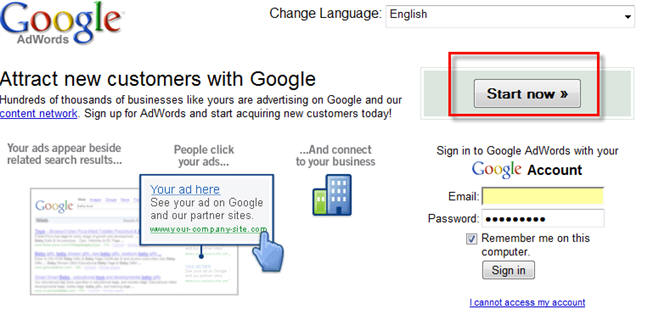
The next step would be to click on the solution that is right for you.
If you are brand new to advertising on Google, then click on the "Starter
Edition" and view the "Sign-up Demo" if you need the step by step instruction on
getting your Adwords account setup.
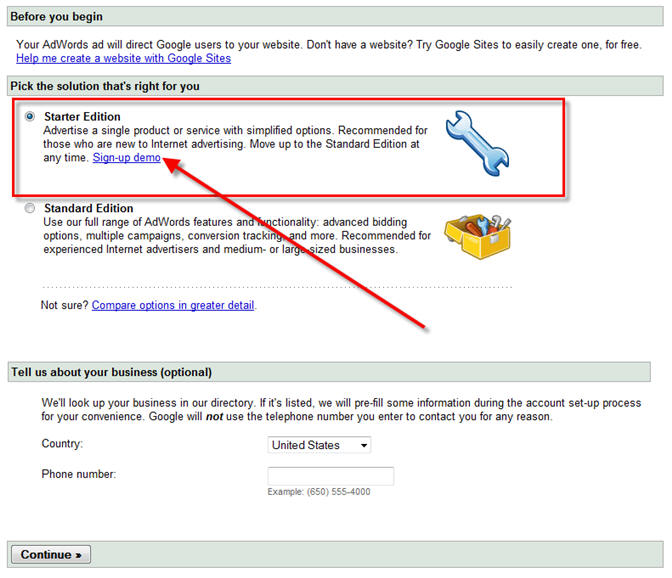
Once you have your account setup, it's time to setup the ad. Once I get
logged into my account, I want to select the "New Online Campaign" link and then
"Start with Keywords"
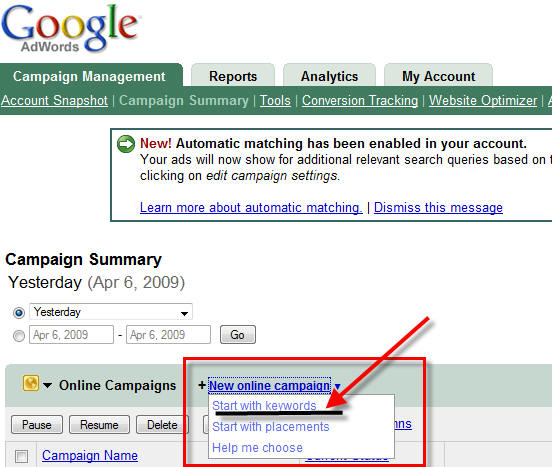
You want to give your new campaign a name so that you can easily identify it
in your Adwords account. The ad group name can be anything you want in
case you setup multiple ad groups for different websites, keywords, etc.
In this example I have a website that I review a couple different acai berry CPA
offers so I am going to label the ad group as "review site". Then I select
English language and US location because the acai berry CPA offers I am
promoting are only available in the U.S. Then I click continue to proceed.
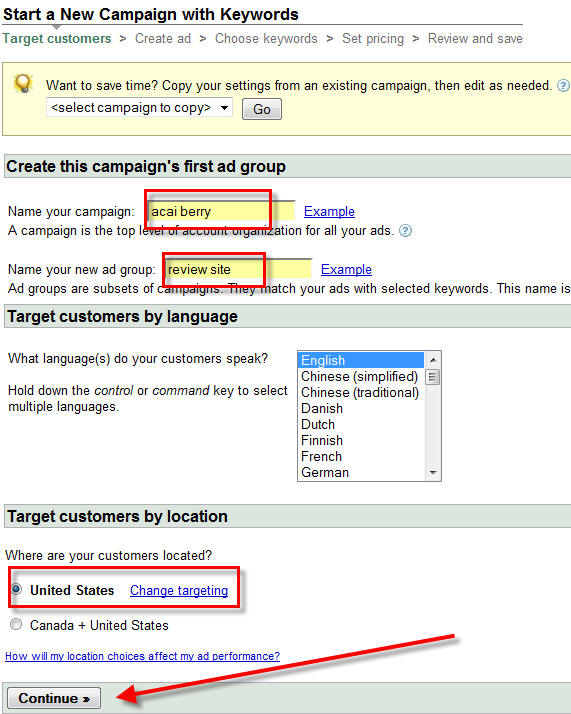
The next step is to create your ad that people will see when they search for
the keywords that you are bidding on. You will notice that the headline
and text below will change accordingly as you enter the text so you can see
exactly how it looks. You want to make the Headline stand out as much as
you can to get attention from users searching through all the other Sponsored
ads and natural listings that show up in Google.
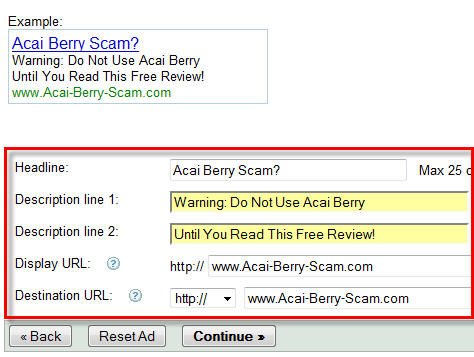
One easy way to get a good headline and description of your ad is to search
for the keywords you are going to bid on in Google yourself and see what kind of
information pops up. I found that a lot of people where using similar
advertising content as I have listed above, however I changed up a few things to
make it my own ad. TIP: If there are people that are advertising the same
type of ad headlines and text, chances are this ad is working out very well.
You can also create multiple ads later on and rotate them through
automatically and Google will display the ad that is working the best for you.
Once I have my ad written, I enter in the Display URL which is simply the
address of my website that I am promoting. The destination URL is the
exact path I want the user to land on. In this case it's the same as the
Display URL, but if you wanted to target different keywords or have different
landing pages, you could have separate destination URL's like
www.Acai-Berry-Scam.com/side-effects.html or
www.Acai-Berry-Scam.com/benefits.html as an example.
The next step is to choose the keywords that you want to bid on and drive
people to your website with. Google has a keyword tool that will show you
all the different types of keywords people are searching for (in my case acai
berry). So I will enter that phrase in and see what else I can target for
my keywords.
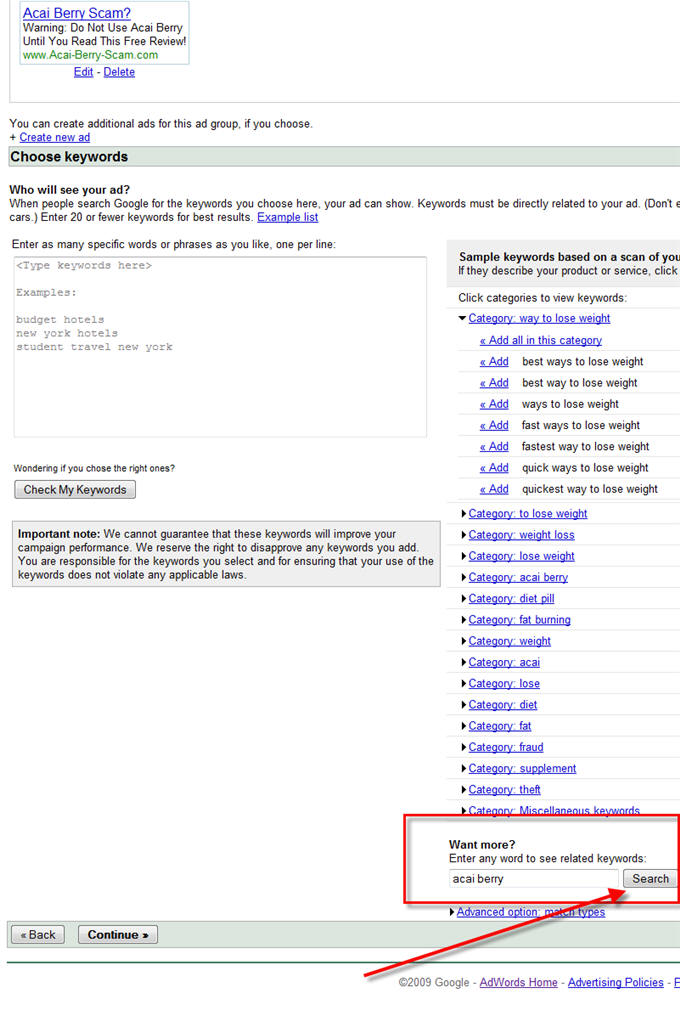
Google brings back dozens of different keywords that people are searching for
about acai berry as you will see below

To use the best keywords, you need to focus on how you are promoting the CPA
offers. In my case I am reviewing different acai berry products where
users can get a free trial with. So I want to use keywords like acai berry
free trial, acai berry reviews, acai berry scam, etc. Anything like acai
berry side effects, acai berry power 500, and other unrelated keywords are not
good to use because the user won't find that info on my website so I would be
wasting my money using those keywords.
Once I have my keywords that I want to bid on I will enter those and click on
the "Continue" button at the bottom of the page.
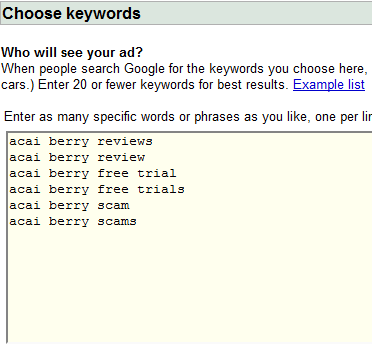

The next thing I need to do is enter my daily budget and maxim CPC bid.
The daily budget will determine whatever you want to set it as and you would
never spend over that amount in one day. In my case I'm going to set it at
$100 and my CPC (which is maximum cost per click bid). This is the amount
that I would pay maximum if someone would click on my ad. In my case I'm
going to use $.51 as a maximum number and click continue.

Then I will get to review your ad, keywords, and other details and then I
will save my campaign to make it live.

Once the campaign is live, it will begin showing up in Google on the keywords
that I am bidding on after a few minutes or so. Here is where I can track
and monitor my results of the particular ad group I just set up.

Back
to Table of Contents
Google Quality Score
If you are looking to advertise on Google Adwords through pay per click
campaigns, you must know about the Google quality score or you might never be
able to get any of your ads properly showing up on the Google search. I'm
not going to go in depth on this issue, as I will provide links that do below.
Basically the main thing that you need to know about the Google Quality Score is
that it's a score that Google assigns to you on how your ad you place is
relevant to the keywords your bidding on along with if they show up on the
website you are directing your visitors to.
Here is detailed description on what the 'Quality Score' is and how it's
calculated:
http://adwords.google.com/support/aw/bin/answer.py?answer=10215
Once you know what it is and how its calculated see the following links on
how to master your Google Quality Score once you start setting up Adwords
campaigns:
http://www.searchenginejournal.com/troubleshooting-the-google-landing-page-quality-score/5412/
http://www.searchengineguide.com/senews/010434.html
Back
to Table of Contents
Setting up the Ad on Yahoo
I'm also going to show you how to setup the ad on Yahoo step by step as you
can gain more traffic through this search engine and sometimes you will be able
to pay a lower cost per click compared to Yahoo since more people use only
Google to advertise. For me, I like to maximize my revenue potential, so
setting up an ad on Yahoo is very simple to do.
The first step is to sign up for
Yahoo Search
Marketing here and this link will also give you a credit of $25 in FREE
advertising. Click on the Sign up button to get your $25 credit.

The next step is to enter in information about what market and time zone you
are in and want to target. You can change which countries you want to
target at anytime depending on your campaigns, but this would be the default in
your account.

The next screen will ask if I want to target specific regions for my first
campaign. In my case the acai berry products that I am going to promote on
the website I am advertising on Yahoo search only caters to the U.S., so I'm
going to select "Specific Regions" and then check the United States box and
click next at the bottom of the screen.

The next step will ask me for the keywords I'm going to target. I'm
just going to copy the same keywords that I used for Google Adwords for Yahoo
just to start with. I can always add more keywords later on by editing my
campaign.

It's time to select how much I want to bid per click by clicking on the
"Next: Pricing" button.
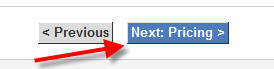
With Yahoo, I'm going to bid a little less than I did for Google because as I
mentioned before in my experience it seems that less people advertise on Yahoo
search so in turn, that will give me less cost in bidding on my keywords.
The first thing to do is enter my daily budget which I'm also going to set at
$100 which I did for Google. This is actually a budget for your account
level which means for every campaign you setup. You can always change this
amount later on as you build more campaigns, but for this example, I'm going to
just say that the "acai berry" website that I'm going to advertise is my only
campaign, so $100 daily budget will work fine.
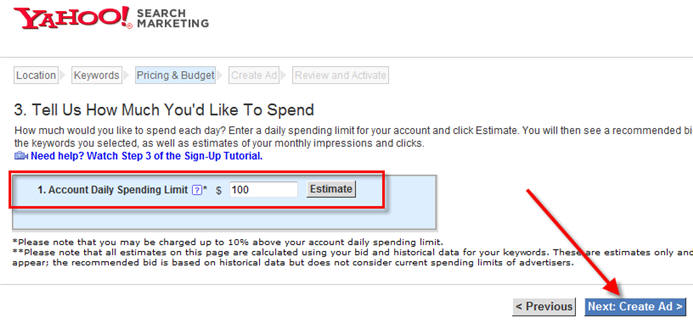
Next, I will enter in my maximum bid per ad click and it will also show me
how many estimated clicks I should receive with that amount. Based on my
$.41 maximum cost per click it's telling me I should expect to see around 3
clicks per day and 90 per month.

It's now time to create my ad as it will show up in Yahoo search. To
make it simple, I'm going to use the same exact ad I used for Google

I can now review my ad, keywords, budget, etc. on this page to make sure
everything looks good before the ad starts showing up on Yahoo search. You
will also need to enter in your account information to setup your Yahoo search
marketing account. After you click the "Activate Now" button, you will need to
enter in your billing information on the next screen before your ad goes live on
Yahoo.

That's it, now you can begin checking your statistics within the next 24
hours to see how the ad is performing.
Back
to Table of Contents
Getting Backlinks to Your Website
One of the most important things for your website, landing page, articles,
etc. that you create is to get as many backlinks to your site as you can so that
it will rank high in the search engines and continue to stay there over time.
A backlink is simply another website that has listed your site somewhere on
their website. For example, if you have a chicken recipe site that lists
all kinds of different chicken recipes, there might be another webmaster that
has a site that contains all kinds of recipes. The webmaster is looking
for information on chicken recipes, finds your website, and places a link of
your site on their website which gives you a backlink. The search engines see
that if a website has a lot of backlinks it must mean that this website contains
a lot of good information and is trusted and used by other websites.
There are a lot of ways to get backlinks to your website and many articles
are written about this topic online which you can see in detail here:
http://www.14thc.com/articles/how-to-get-free-backlinks
Here are my recommendation sites on how to get backlinks for your website,
article, etc. Each site that is listed below will have their own way of
how you submit your page for a backlink and you will most likely have to
register to the site if it's your first time.
Back
to Table of Contents
Submitting to Social Bookmark Sites
1. http://Mixx.com
Once you get logged in, I went ahead and submitted a link of whichever site,
article, etc. to Mixx (in this case
it's my article from Ezine Articles as an example).

This is where you will enter some basic information about your article.
First you simply get the exact URL of the article you submitted and enter that
in the page URL of Mixx.

On the next screen, you want to enter a title of the story you are
submitting. In this case I simply abbreviate everything from my article.
Enter in a short description, pick a category or two, and enter in your keywords
that you are trying to rank for on the search engines.

2. http://Folkd.com
In this example, I'm going to get a backlink for one of my websites.
After you register for the first time, login and click on "Add a New Link".

Select the bookmark option and then enter the URL of the page you want to get
a backlink to.

Enter in your title and short description of your page along with a tag or
two (keywords you are targeting)

3. http://Jumptags.com
Register to the site and then login to click on the "Submit a link to Jumptags"

Select the "Add bookmark" option
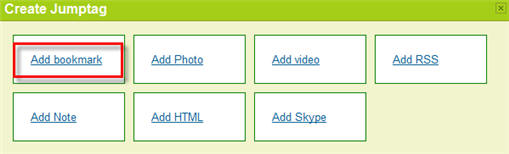
I add the information about your page just like I did with the other sites
above:
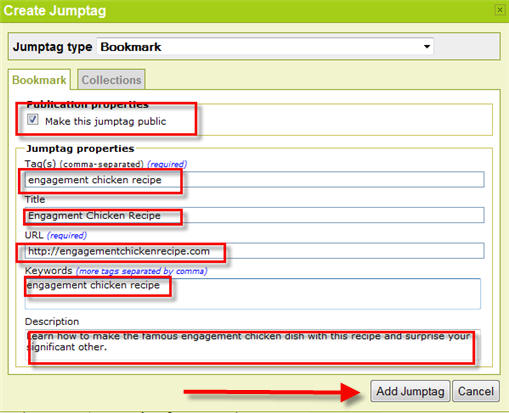
4. http://Wobblog.com
Register as a new user to Wobblog and click on the "Submit a new story" link
after getting back to the home page of Wobblog.com

Next, enter the URL of the page you want to get a backlink for.
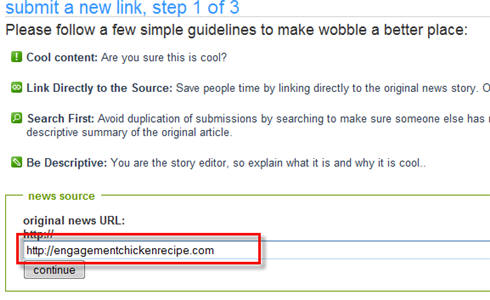
Enter in your description and title just like the other sites
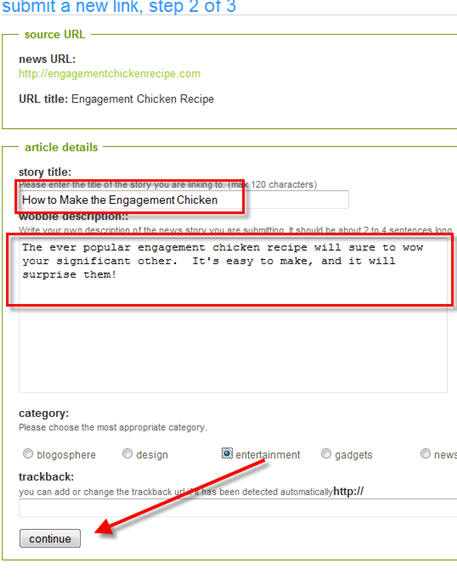
Review your information and then submit your story.

5. http://Plime.com
Register to plime and then click on the submit a link button.

Enter in your details just like the other sites as you're probably getting
the hang of it by now. I try to change up the title and description just a
bit so they're not identical, but I don't think it matters too much either way
as you're still getting a backlink to your page.

Back
to Table of Contents
Submitting to Web Directories
There are many other ways to get some free backlinks to your sites and web
directories is an easy one. A web directory is simply a large directory of
websites that are broken up into categories and it's usually easy to submit your
page to web directories. Some of them require you to link back to their
directory, but the ones listed below do not. Submit your page to the web
directories below for even more backlinks:
http://onemission.com/
http://www.somuch.com/
http://www.searchwiz.com/
http://www.infotiger.com/
Using the first site as an example,
here's how to submit your page to a web directory. Click on the category
your page represents:
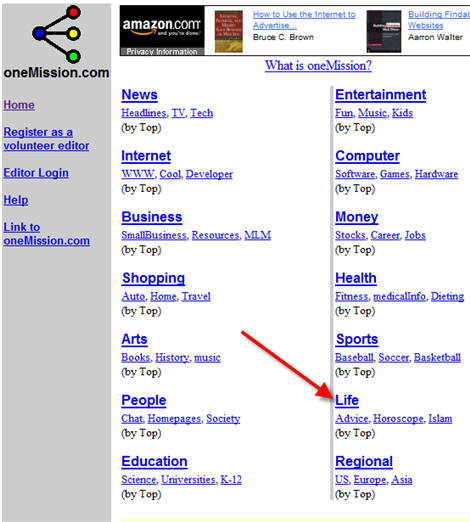
Then the sub category you want.

Next, click on the "Add a link" to
submit your page:

Next, you will enter in the details
of your page and submit it.

You will see your link instantly
placed on the site.

Back
to Table of Contents
Posting Articles
This is the most time consuming of getting backlinks, however using this
method will also get you traffic to your articles. You will need to write
some good content about your page that you want to get backlinks for and then in
the resource box, you would add the page to get an instant backlink. The
good thing is that you can use the same article you write and submit it to all
the article sites to get lots of backlinks. For example, my engagement
chicken recipe site, I could write a simple article explaining the history of
it, basic info of the ingredients, and then lead them to my site in the resource
box. With this article I will not only get backlinks to my site, but I
should get even more traffic to my site from people reading the article and then
clicking on my site for the actual recipe.
http://EzineArticles.com
http://articlesbase.com/
http://goarticles.com/
http://searchwarp.com/
You will simply need to go to each site above and create a free account if
you don't have one already to start submitting your articles. As I
mentioned there are hundreds of other article sites, but you really only need to
submit your articles to the sites listed above or only just one for that matter
to get your traffic from the search engines such as Google, Yahoo, etc.
Once you have your article submitted, go ahead and login to each of the article
sites listed above or any others that you choose to use and submit your article.
A few of the article sites such as EzineArticles and ArticlesBase (first few
articles) will need to be approved before they are live to make sure they comply
with their guidelines.
Back
to Table of Contents
Maintaining a High Search Engine Ranking
Now that all the hard work has been done, it's just a matter of time for when
your site starts showing up in the search engines for your keyword phrase your
targeting. The great thing about submitting your site to social networks,
article directories, etc. is that you'll get lots of traffic from all the people
that visit those sites so your hard work will pay off. After a few days or
week, start trying to search for your keyword phrase on Google and see if your
website has shown up yet. It might take some time, but eventually it will
get there.
In my two examples, I'm ranked in the top of the search engines
for both my keyword phrases and these sites get free traffic without me doing
anything further. It's a great way to make money on autopilot as you
simply need to setup the site and do the initial work and after that it will
earn money month after month. Of course you can continue to get backlinks
each month by submitting new articles and posting on other social network sites
to consistently get free traffic and maintain your search engine position
depending on your niche. If there is a lot of competition in your niche
you will probably need to continue to get backlinks to your site every so often,
but in my case I haven't done anything since the initial setup and the sites
continue to rank high each month.
Back
to Table of Contents
Back to Members Area
Home Page
|